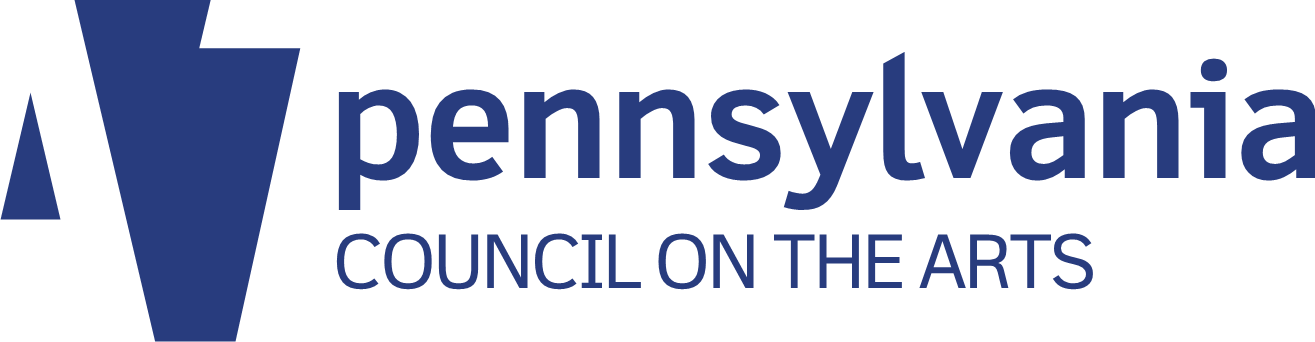This article originally appeared on the Prime Design Solutions website.
Table of contents
Related articles
(The audio for this podcast is no longer available, but it is summarized below.)
There are 1.15 billion Facebook users, and 23% check their account more than 5 times a day. That’s not a market businesses can afford to ignore! In this podcast, we’ll provide an overview of Facebook for small business. We’ll go over how to establish a presence for your business, tips for effectively using and growing that presence, Facebook promotions and paid advertising, and recent Facebook trends and what they might mean for your business in the immediate future.
How do I get started?
Facebook has a few different options in terms of establishing a presence there – primarily individual profiles, Groups, and Pages. Here’s an overview.
Individual Facebook profiles
Individual Facebook profiles are for people, not for businesses, but occasionally businesses will set up a Facebook individual profile. This is not only against Facebook’s terms of service, but also won’t serve your business well in the long run. It is possible to convert a personal account to a Facebook Page, but Facebook will not transfer all the content, only the fans.
That said, it’s really helpful for you to be a regular Facebook user as an individual to be able to use it effectively for your business. If that’s not you, then maybe this is a task to delegate.
Facebook Groups
Facebook Groups are, as the name implies, groups of Facebook users interested in a certain topic, hobby, activity, etc., and unlike Pages anyone can set one up. When any member of the group posts a status update in the group, the post is visible to everyone in it – which can be a useful feature for, say, community organizations or hobby enthusiasts.
People in Groups can see who else is in the Group and click on their profiles, which is not true for Pages. Groups have three privacy settings: Open, Closed or Secret. But even in open Groups someone in the Group has to approve a potential new member’s request to join.
Groups do not show up in Google searches. Finally, Facebook does not allow you to convert a Group into a Page or vice versa.
Facebook Pages
Pages allow two-way communication between the organization and any user who has “liked” the page (we’ll use the old terminology “fans” to describe anyone who’s “liked” the Page) – the organization’s posts show up in fans’ newsfeeds, and fans can reply, make separate posts, and send private messages to the Page.
However, Pages can adjust settings so that fans cannot do this – either across the board if you want one-way communication only (which is not recommended – the whole point of social media is to have a conversation), or by banning specific fans who are spamming the Page, constantly posting negative comments, or otherwise causing a problem (in Internet parlance, “trolls.”)
Unlike Groups, Pages do show up in Google searches.
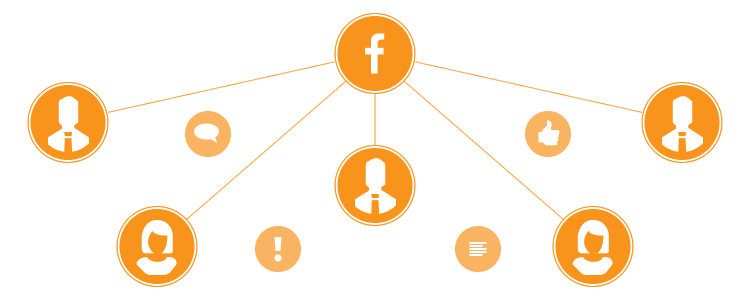
In short, if you want to build community and promote interaction among like-minded people, a Facebook Group is the best choice. But brands are more interested in promoting their products and services while facilitating two-way communication with current and potential customers, so for most business purposes Facebook Pages are the way to go. So the rest of this podcast will discuss Facebook Pages.
How do I create a Facebook Page?
Starting a Facebook Page is much like starting a personal profile, and you can work on the Page for awhile before you publish it for all to see.
Select the name of your Page very thoughtfully. Facebook allows you to change the name of the Page freely before you reach 200 fans, but after that you have to submit a request – and there’s no guarantee Facebook will honor your request. Even if they do, it could take a very long time (remember, there are millions of Pages out there – they can’t provide much support!). So don’t choose a name that includes a date or anything that might need to be changed, if you can at all help it.
You can change the URL of the Facebook Page to reflect the name of your company. This can only be changed once, so choose wisely.
You, as the creator of the Page, will be the Manager. You can add additional people in administrative roles – there are several different levels of access. It’s a good idea to have additional people in administrative roles, but be aware that if you create additional Managers they will have exactly the same power as you do – and could, for example, kick you off the Page entirely. So assign administrative roles wisely. You do not want to be in the position of having to contact Facebook for help if, say, a disgruntled employee takes over or deletes your Page.
A quick note – some smaller businesses are using their Facebook Page as their main Internet presence. This isn’t recommended – you need a website too.
What you can expect to get out of your Page depends a lot on the kind of business you are. Generally speaking, small businesses that serve the public will benefit more from a Facebook Page than those that are primarily business-to-business. After all, Facebook was founded so that people could find out what their friends and family are doing, thinking and talking about – not for business purposes. Businesspeople are on Facebook too, of course, but they’re not there to do business! B2B companies might want to establish an active Facebook Page but be prepared to prioritize LinkedIn, the social network devoted to business.
Now what?
First, common-sense steps to growing your Facebook Page include:
- Invite all your friends to “like” your new Page. Ask your employees to “share” your Page.
- Post a Facebook “like box” widget (maybe even showing your updates) on your website, linking to your new Facebook Page. This can be a particularly handy way to update your website if you don’t have a Content Management System.
- Put a “find us on Facebook” callout on your printed collateral and other materials – Facebook provides these online.
- If you have an e-newsletter, send an e-blast announcing your presence on Facebook with a direct link.
- Add your Facebook Page URL to your e-mail signature.
- Post links to your page in any other social network you might already utilize.
- “Like” other business Pages that are relevant to what you’re doing (these can be industry partners, vendors, local non-profits you support, etc.) – make sure you’re doing this as the Page, not from your individual Facebook profile – you can toggle back and forth at the top of the page.
What do I post, and how often?
Understand that not all your fans will see all your updates – in fact, Facebook has recently changed its algorithm for Pages (more about this later) in a way that makes Page updates less visible.
EdgeRank refers to the metric Facebook uses to determine which, and how many, fans see your updates. EdgeRank is calculated by several factors, but the most important thing is affinity – that is, your relationship with your fans. If your followers have engaged with your posts by liking or commenting, they’re more likely to see future updates. So your goal is to increase engagement with posts, by getting your fans to like, comment, or share your content. In other words, be interesting! EdgeRank also has significant time decay – 75% of engagement with your post happens in its first 5 hours.
You can keep track of your posts’ engagement with the “Insights” section of your Page. You’ll also get a weekly e-mail with Insights information, sent to the e-mail associated with your individual Facebook profile. Also, smartphone users should download the free Facebook Pages app (here are links for iPhone or Android) to help monitor your posts – this is different than the Facebook app people use for their own profiles, and works much better for Page moderation purposes. (By the way, if you are a Manager of more than one Page, you can easily toggle back and forth between them using the app).
If you mention another Page in a status update, make sure you “tag” it – that will make your status update appear on their Page – you can also, as the Page, write posts on other Pages. However, for privacy reasons, Pages may not “tag” an individual Facebook user in a status update, nor can they post on individual profiles. A Page can reply to any user who sends it a direct message, but Pages can’t DM a user who hasn’t messaged it first.
Some specific tips in terms of posting from a business page:
- Although it is possible to link your Facebook and Twitter accounts so that updates on Facebook appear on Twitter or vice versa, this is not recommended.
- Text-only updates tend to perform best, and shorter updates (less than 80 characters) tend to get more engagement.
- Photo posts are a mixed bag – obviously Facebook is a visual medium, so it makes sense that photos tend to generate a lot of engagement when they get seen in the first place. But Page photo posts get lower visibility from Facebook than straight-up text updates. Your best practice is to use photo posts, but expect lower visibility rates.
- Facebook doesn’t like links in status updates – again, text-only status updates get the best visibility. If you include a link to an outside site in a status update, Facebook will generate a “preview” that includes an image from whatever site you’re linking to – but you can delete the preview and leave the hotlink, which Facebook reads as a text-only update with the hotlink embedded. Another option is to include the link(with preview) in the comments.
- BUT: As of January 21, Facebook has announced that they’ve tweaked the News Feed ranking yet again to prioritize posting links with the preview intact, in order to provide a more visually engaging experience, rather than embedding it. We will be watching to see how things change since this update.
- Facebook really doesn’t like Internet memes and “shares” from other Pages – these types of posts get rock-bottom visibility.
- You can schedule your Facebook posts in advance – just type in the update, and click on the little clock to the left immediately under the update, and choose your date/time. You can edit or change the time later in the Activity Log, if you want. This can be a great time-saver, but you can’t set it and forget it – you still need to keep an eye on the Page so you can respond appropriately.
- As far as when to post – some experts say mid-afternoon, and only on weekdays; others say weekends and early mornings are great, and that there is no one good time. Some say no more than once a day, others encourage more frequent posting. Experiment and see what seems to work best for you — and start by looking at Facebook Insights, which includes information about when your fans are online the most.
Exactly what you post depends largely on what kind of business you are – there is no one-size-fits-all answer, but there are a lot of creative things you can do.
- A Facebook study suggests that posts that are about the industry but not specifically about the brand tend to get the best engagement.
- Certainly news about your business – new staff members, new products, a charity effort you support, new services, awards – all of that is great info to share. You can be whimsical and entertaining with photos of the company dog, or give people an inside scoop by previewing new projects or offerings.
- You can actually ask for your fans to engage with your posts by liking, sharing, or commenting – “Like this post if you agree,” or ask them to comment, ask questions, or in other ways invite them to interact, but do so very carefully.
- Go out and look at other Facebook Pages for businesses in your industry and see what they’re doing with their Pages – you can get a lot of good ideas this way.
Facebook promotions
The most important reason people “like” a Facebook Page is because they hope to get something out of it – a special deal, a perk, inside information and so on. So it follows that promotions are one of the best ways to make your content more engaging. The bottom line with Facebook promotions – they work because they get people to talk about you, like, and share content – in other words, they create engagement. Common promotions are:
- You can post special deals for your Facebook fans – “mention this Facebook status and get $5 off,” depending on the type of business – also, coupon codes and other discounts; ask your fans to share the news.
- You can reward Facebook fans for increasing the number of likes – 200th fan gets a prize, or share this status update to win.
But where it really gets interesting is when you use promotions to increase the engagement with your posts. Last summer, Facebook changed its terms of service to allow Pages to:
- Use “like” as a voting mechanism – “like” to determine which poster design we should use, and one lucky winner will receive a signed poster, for example
- Collect entries in a contest by having users post on the Page, or comment – this could be as simple as “suggest a soup for next week’s menu – the winning suggestion gets a free lunch.”
A newer Facebook advertising product is the “offer,” which debuted in 2012. This is a more controlled way of running a promotion than just a simple status update. When a business places an “offer,” individual users can “claim” it (of course, a story will appear in the News Feed, “John Doe claimed an offer from ABC Business”) and will receive an e-mail with instructions on how to redeem it as well as detailed terms. To be effective, offers should be simple and substantial (BOGO, for example). Offers may be placed for free, but paid promotion is recommended. The ads can be highly targeted, just like all Facebook ads.
Facebook advertising
Facebook advertising can be incredibly targeted – like using a scalpel instead of a chainsaw! For example, if you’re a beauty salon, you can advertise only to women; if you’re a college, you can advertise only to teenagers. You can create ads for people who list certain kinds of interests and/or in certain geographic areas, or any combination thereof. Depending on your goals, you can put together a meaningful campaign for very little money. But again, we’re talking a scalpel, not a chainsaw — Facebook advertising can augment your advertising program, but can’t be your entire program.
Common Facebook advertising goals are:
- To get more “likes” for your Page
- To increase engagement with your posts
- To advertise an offer or other promotion
- To drive traffic to your website
The easiest way to place an ad is to “sponsor” or “boost” a status update so that it will appear in your fans’ News Feed. A particularly handy feature is that you can “sponsor” an update so that it will appear in the News Feeds of your fans and their friends – this is a terrific way to grow your reach. You can also place ads that go to this same population.
Actual ads appear on the right side, or in the news feed itself. There are very specific specs for each type of ad in terms of text length, image size and so forth.
Ads are often “social” – for example, an ad for ABC’s Business Page will appear in Jane Doe’s News Feed under the notice, “Joe Blow likes ABC Business.” Joe is Jane’s friend, the reasoning goes, and therefore Jane might be interested too. Again, this goes back to what Facebook was founded for – to find out what our friends and relatives are talking about and interested in.
Recent Facebook changes
Facebook has evolved considerably in the past few years in ways that profoundly affect business users, and will continue to evolve. A key point is that Facebook competes with other social networks by adopting some of their best features. Here are some examples:
- Facebook users can “check in” to businesses (make sure your Page is set so that they can, especially if you are a retailer, restaurant, store, etc.), which was a direct borrow from Foursquare.
- Sometimes Facebook even acquires another social media outlet – for example, Facebook now owns Instagram, which means it’s likely Instagram posts will receive priority, and that Facebook will actively continue to find ways to grow and promote the Instagram part of their business.
- Since June 2013, Twitter-style hashtags are enabled, so you can mark status updates with clickable topics and trends – and when an individual user clicks on the hashtag, the results aren’t limited to people on that person’s friend list, but instead will include all profiles set to “public,” and all Pages. So far, some experts seem to think this hasn’t worked all that well, which we think is because most individuals on Facebook have their profiles set to “private,” while most on Twitter have public profiles (it is possible to have a private profile on Twitter, but very few people do).
- In mid-January 2014 Facebook started with “trends,” another move to become more like Twitter.
Here are some more changes in the recent past:
- As discussed earlier, Facebook has changed its algorithm to make Pages’ status updates less visible, so as to encourage Pages to buy advertising. This effect began shortly after Facebook’s disastrous IPO. In fact, there’s a lot of evidence that this trend is increasing.
- As we’ve discussed, Facebook tends to decrease the EdgeRank of posts that include a link to an outside site. But people depend more on Twitter to learn of breaking news, and Facebook has noticed – plus, a company study showed that Facebook’s referral traffic to news publications was up 170% in 2012. So in December 2013 Facebook has indicated that it will prioritize posts that include links to breaking news sources and current events.
- Facebook tends to beta test new features – as of January 2014, a new feature allowing Pages to host Q&A sessions is being rolled out to some Pages.
There are a lot of sources out there to help you stay in touch with what Facebook is doing. All Facebook, Inside Facebook and Mashable are among the best-known and provide insight on a macro level, but some of the sources sprinkled throughout this podcast summary are better-oriented to small businesses and may be more likely to include valuable tips, explanations and use-right-now suggestions.